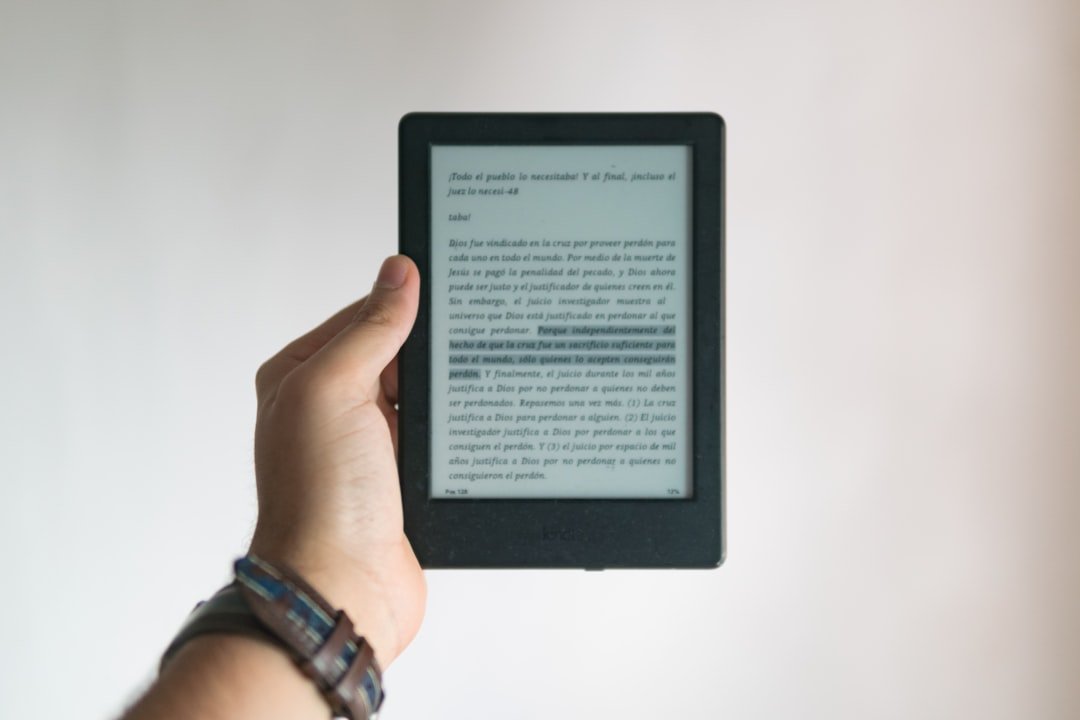Kindle e-books have revolutionized the way we read, allowing us to carry an entire library in our pocket. However, understanding the different file formats that Kindle uses is crucial for Kindle users. Each file format has its own unique features and compatibility, which can greatly affect the reading experience. In this article, we will explore the various Kindle file formats and discuss their advantages and limitations.
Key Takeaways
- Kindle supports multiple file formats including MOBI, AZW, and KFX.
- MOBI is an older format while AZW and KFX are newer and offer more features.
- Kindle format offers benefits like adjustable font sizes, bookmarks, and syncing across devices.
- Kindle format is compatible with other e-readers and devices through the use of conversion tools.
- Amazon’s Send-to-Kindle feature allows for easy transfer of documents to your Kindle device.
Understanding the Differences Between MOBI, AZW, and KFX
MOBI, AZW, and KFX are the three main file formats used by Kindle. MOBI is an older format that was originally developed for Mobipocket e-books. It is compatible with older Kindle devices and can be read on other e-readers as well. AZW is Amazon’s proprietary format, based on MOBI, but with added DRM (Digital Rights Management) protection. KFX is the latest format introduced by Amazon, designed to provide a more enhanced reading experience with features like enhanced typography and support for interactive elements.
In terms of features and compatibility, MOBI is the most widely supported format among e-readers. It can be read on Kindle devices as well as other e-readers like Kobo and Nook. AZW, being Amazon’s proprietary format, is compatible only with Kindle devices and apps. KFX, on the other hand, is supported by newer Kindle devices and apps, providing a more immersive reading experience with its advanced features.
Each file format affects the reading experience in different ways. MOBI and AZW offer a basic reading experience with standard formatting options like font size adjustment and bookmarking. KFX, on the other hand, provides enhanced typography with features like hyphenation and drop caps. It also supports interactive elements like pop-up footnotes and embedded audio/video content. Therefore, understanding the differences between these file formats is essential for choosing the right format for your reading needs.
The Benefits of Using Kindle Format for E-Books
Using Kindle format for e-books offers several advantages. Firstly, Kindle format provides a seamless reading experience across different Kindle devices and apps. This means that you can start reading a book on your Kindle device and continue where you left off on your smartphone or tablet using the Kindle app. This synchronization feature is especially useful for avid readers who like to switch between devices.
Kindle format also enhances the reading experience with its unique features. For example, Whispersync allows you to sync your reading progress, bookmarks, and highlights across devices. X-Ray provides in-depth information about characters, places, and terms mentioned in the book. Page Flip allows you to skim through the book without losing your place. These features are exclusive to Kindle format and cannot be found in other e-book formats.
Furthermore, Kindle format ensures that e-books are optimized for Kindle devices, providing a consistent and high-quality reading experience. The formatting and layout of the e-book are preserved, ensuring that the text is legible and easy to read. This is particularly important for books with complex formatting, such as textbooks or graphic novels.
Compatibility with Other E-Readers and Devices
| Device | Compatibility |
|---|---|
| Amazon Kindle | Only compatible with Amazon devices |
| Nook | Compatible with Nook, Kobo, and other e-readers that support EPUB format |
| Kobo | Compatible with Kobo, Nook, and other e-readers that support EPUB format |
| iPad/iPhone | Compatible with iBooks and other e-reader apps that support EPUB format |
| Android devices | Compatible with Google Play Books and other e-reader apps that support EPUB format |
While Kindle devices and apps are the most popular choice for reading Kindle e-books, they are not the only option. Kindle e-books can be read on other e-readers and devices as well, although there may be some limitations.
To read Kindle e-books on non-Kindle devices, you can use the Kindle app available for iOS, Android, and Windows devices. Simply download the app, sign in with your Amazon account, and all your purchased e-books will be available for reading. The app provides a similar reading experience to Kindle devices, with features like Whispersync and X-Ray.
However, it’s important to note that not all features may be available on non-Kindle devices. For example, some interactive elements may not be supported, and the reading experience may vary depending on the device’s screen size and resolution. Additionally, DRM-protected AZW files may not be compatible with non-Kindle devices, as they require the Kindle app or device to decrypt the file.
Converting Non-Kindle Formats to Kindle
If you have e-books in non-Kindle formats like EPUB or PDF, you can convert them to Kindle format using various tools and software. This allows you to read your existing e-books on your Kindle device or app.
One popular tool for converting e-books is Calibre. Calibre is a free and open-source e-book management software that supports a wide range of formats, including EPUB and PDF. With Calibre, you can easily convert your e-books to MOBI or AZW format, which are compatible with Kindle devices and apps.
However, it’s important to note that the conversion process may not always be perfect. Some formatting elements may be lost or altered during the conversion, especially if the original e-book has complex formatting. Therefore, it’s recommended to preview the converted e-book on a Kindle device or app before transferring it to ensure that the formatting is preserved.
Using Amazon’s Send-to-Kindle Feature
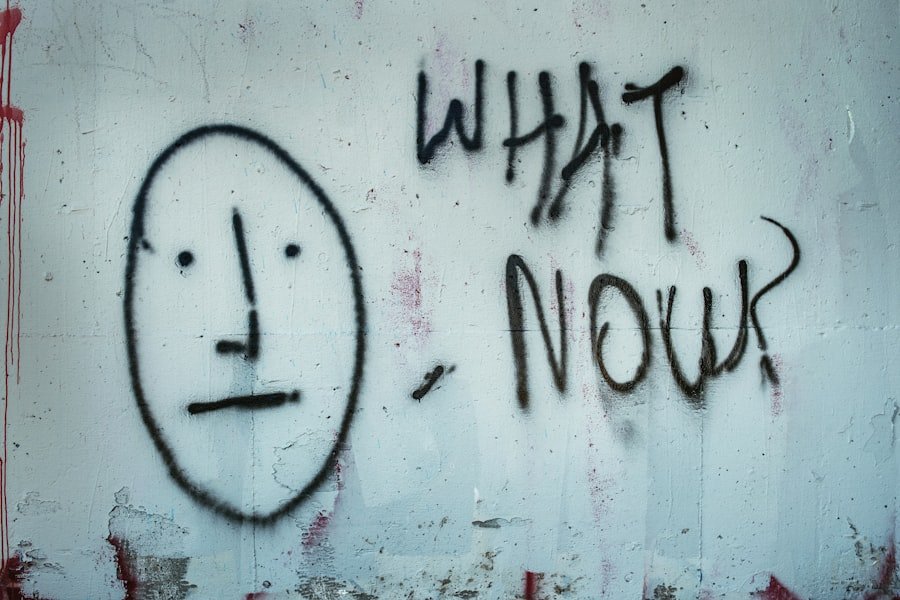
Amazon’s Send-to-Kindle feature allows you to send documents and web pages directly to your Kindle device or app. This feature is particularly useful for reading articles, blog posts, or other online content on your Kindle device without any distractions.
To use the Send-to-Kindle feature, you need to set up your Kindle email address in your Amazon account settings. Once set up, you can send documents or web pages to your Kindle by simply emailing them to your Kindle email address. The content will be delivered wirelessly to your Kindle device or app, ready for reading.
The Send-to-Kindle feature supports a wide range of file formats, including PDF, DOC, HTML, and more. It also allows you to customize the reading experience by adjusting the font size, margins, and line spacing. However, it’s important to note that not all formatting elements may be preserved when sending documents or web pages to Kindle. Complex layouts or embedded media may not be supported.
Tips for Optimizing Your Kindle Reading Experience
To optimize your reading experience on Kindle devices and apps, there are several settings and features that you can customize according to your preferences.
Firstly, you can adjust the font size, font type, and line spacing to make the text more comfortable to read. Kindle devices and apps offer a wide range of font options to choose from, allowing you to find the one that suits your reading style.
You can also customize the display settings, such as brightness and color temperature, to reduce eye strain during long reading sessions. Kindle devices with built-in front lights allow you to read in low-light conditions without disturbing others.
Furthermore, you can take advantage of features like Word Wise and Vocabulary Builder to enhance your reading experience. Word Wise provides short definitions above difficult words, making it easier to understand the text. Vocabulary Builder allows you to save and review words that you look up in the dictionary while reading.
Troubleshooting Common File Format Issues
While Kindle devices and apps generally provide a smooth reading experience, there may be some common file format issues that users may encounter.
One common issue is formatting errors or missing elements in converted e-books. As mentioned earlier, converting non-Kindle formats to Kindle format may result in some formatting elements being lost or altered. To troubleshoot this issue, it’s recommended to preview the converted e-book on a Kindle device or app before transferring it.
Another common issue is compatibility issues with non-Kindle devices or apps. Some e-readers or reading apps may not support Kindle formats or may have limited compatibility. In such cases, it’s recommended to use the Kindle app or device for the best reading experience.
If you encounter any issues with your Kindle e-books, Amazon provides extensive support and resources for Kindle users. You can visit the Kindle Help & Customer Service page on Amazon’s website for troubleshooting guides, FAQs, and contact information for customer support.
Exploring the Kindle Store’s Wide Selection of E-Books
The Kindle Store offers a wide selection of e-books across various genres and categories. Whether you’re into fiction, non-fiction, romance, or self-help, you’re sure to find something that suits your interests and preferences.
Browsing and searching for e-books on the Kindle Store is easy. You can explore different categories and subcategories to discover new books or use the search bar to find specific titles or authors. The Kindle Store also provides personalized recommendations based on your reading history and preferences.
To make the most of your browsing experience, you can use filters and sorting options to narrow down your search results. You can filter by price, customer ratings, publication date, and more. Sorting options allow you to arrange the results by relevance, popularity, or price.
Choosing the Right Format for Your Reading Needs
In conclusion, understanding Kindle file formats is essential for Kindle users to make the most of their reading experience. MOBI, AZW, and KFX are the main file formats used by Kindle, each with its own unique features and compatibility.
Using Kindle format offers several advantages, including a seamless reading experience across devices and access to exclusive features like Whispersync and X-Ray. While Kindle e-books can be read on non-Kindle devices using the Kindle app, there may be some limitations in terms of compatibility and features.
Converting non-Kindle formats to Kindle format is possible using tools like Calibre, but it’s important to preview the converted e-book to ensure that the formatting is preserved. Amazon’s Send-to-Kindle feature allows you to send documents and web pages directly to your Kindle device or app, providing a distraction-free reading experience.
To optimize your reading experience on Kindle devices and apps, you can customize settings like font size, display brightness, and line spacing. Troubleshooting common file format issues can be done using the resources and support provided by Amazon.
Lastly, the Kindle Store offers a wide selection of e-books for every reader’s taste. Browsing and searching for e-books is easy, and personalized recommendations help you discover new books based on your interests. By choosing the right format and exploring the vast selection of e-books, Kindle users can enjoy a truly immersive and enjoyable reading experience.
If you’re interested in learning more about the world of ebooks and how to make money selling them, check out this informative article on “Unlock Your Earning Potential: How to Make Money Selling Ebooks.” It provides valuable insights and strategies for monetizing your writing skills in the digital age. Additionally, if you’re looking to enhance your writing style and find your unique voice, “Unleashing Your Inner Wordsmith: The Art of Finding Your Writing Voice” is a must-read. And for those intrigued by the concept of ebook ghostwriting and crafting captivating content, “The Art of Ebook Ghostwriting: Crafting Compelling Content That Captivates Readers” offers expert tips and techniques. Explore these articles to expand your knowledge and skills in the ebook industry.
FAQs
What is a Kindle?
A Kindle is an electronic device designed and marketed by Amazon for reading e-books, newspapers, magazines, and other digital media.
What format does a Kindle use?
Kindle devices support the proprietary format called AZW, as well as other formats such as MOBI, PRC, TXT, and PDF.
Can I read e-books in other formats on a Kindle?
Yes, you can convert e-books in other formats to Kindle-compatible formats using conversion tools such as Calibre or Amazon’s own conversion service.
Can I read Kindle books on other devices?
Yes, you can read Kindle books on other devices such as smartphones, tablets, and computers using the Kindle app, which is available for free on various platforms.
Do I need an internet connection to read Kindle books?
No, you don’t need an internet connection to read Kindle books once they are downloaded to your device. However, you need an internet connection to download new books or sync your reading progress across devices.