Great design plays a crucial role in creating a successful brand and enhancing user experience. It is the visual representation of a brand’s identity and values, and it helps to establish a strong connection with the target audience. A well-designed brand can leave a lasting impression on consumers and differentiate itself from competitors.
In addition to branding, design also has a significant impact on user experience. A well-designed website or app can make it easier for users to navigate and find the information they need. It can also create a positive emotional response, leading to increased engagement and conversions.
Furthermore, a cohesive and visually appealing design is essential for creating a professional and trustworthy image. It helps to establish credibility and build trust with consumers. A poorly designed website or product can give the impression of being unprofessional or unreliable, leading to a negative perception of the brand.
Key Takeaways
- Great design is important for creating a positive user experience and communicating effectively.
- Understanding the elements of design, such as color, typography, and layout, is essential for creating effective designs.
- Color can be used to evoke emotions and convey meaning in a design.
- Choosing the right font is important for readability and conveying the tone of the design.
- Creating a balanced layout and composition is key to a successful design.
The Fundamentals of Design: Understanding the Elements
To create a visually appealing design, it is important to understand the basic elements of design. These elements include line, shape, form, texture, and color.
Line is one of the most fundamental elements of design. It can be used to create movement, define boundaries, or convey emotions. Different types of lines, such as straight, curved, or jagged, can evoke different feelings and moods.
Shape refers to the outline or silhouette of an object. It can be geometric or organic in nature. Shapes can be used to create balance, harmony, or contrast in a design.
Form refers to the three-dimensional aspect of an object. It adds depth and volume to a design. Forms can be created through the use of light and shadow or by manipulating shapes.
Texture refers to the surface quality of an object. It can be smooth, rough, soft, or hard. Texture adds visual interest and tactile appeal to a design.
Color is perhaps one of the most powerful elements of design. It can evoke emotions, convey meaning, and create visual impact. Different colors have different psychological effects on people, and understanding color theory is crucial in creating an effective design.
The Psychology of Color: How to Use it to Your Advantage
Color has a profound impact on emotions and behavior. It can influence mood, perception, and even physiological reactions. Understanding the psychology of color can help designers choose the right color palette for their designs.
For example, warm colors like red, orange, and yellow are associated with energy, passion, and excitement. They can be used to create a sense of urgency or draw attention to specific elements in a design.
On the other hand, cool colors like blue, green, and purple are associated with calmness, tranquility, and trust. They can be used to create a sense of relaxation or convey a sense of professionalism.
It is also important to consider cultural associations with color. Different cultures may have different meanings and interpretations of colors. For example, in Western cultures, white is associated with purity and innocence, while in some Eastern cultures, it is associated with mourning.
When choosing a color palette for your design, it is important to consider the emotions and meanings associated with different colors and how they align with your brand’s identity and message.
Typography: Choosing the Right Font for Your Design
| Font Name | Category | Readability | Personality | Usage |
|---|---|---|---|---|
| Helvetica | Sans-serif | High | Neutral | Body text, headings, logos |
| Garamond | Serif | High | Elegant, classic | Body text, headings, print materials |
| Futura | Sans-serif | High | Modern, geometric | Headings, logos, posters |
| Baskerville | Serif | High | Traditional, sophisticated | Body text, headings, print materials |
| Roboto | Sans-serif | High | Neutral, versatile | Body text, headings, web design |
Typography plays a crucial role in design. It is not just about choosing a font that looks good; it is about choosing a font that effectively communicates your message and enhances the overall design.
Different fonts have different personalities and evoke different emotions. For example, serif fonts are often associated with tradition, elegance, and sophistication, while sans-serif fonts are associated with modernity, simplicity, and clarity.
When choosing a font for your design, it is important to consider legibility and readability. The font should be easy to read at different sizes and on different devices. It should also be appropriate for the context and purpose of the design.
It is also important to consider the hierarchy of typography in your design. Different fonts can be used to differentiate headings, subheadings, and body text. This helps to guide the reader’s eye and create a sense of visual hierarchy.
Layout and Composition: Creating a Balanced Design
Layout and composition are essential in creating a balanced and visually appealing design. They help to organize and structure the elements of a design, creating a sense of order and harmony.
The principles of layout and composition include balance, alignment, proximity, contrast, and repetition.
Balance refers to the distribution of visual weight in a design. It can be symmetrical or asymmetrical. Symmetrical balance creates a sense of stability and order, while asymmetrical balance creates a sense of movement and dynamism.
Alignment refers to the arrangement of elements in a design. It helps to create a sense of order and unity. Elements should be aligned with each other and with the overall grid or structure of the design.
Proximity refers to the grouping of related elements together. It helps to create a sense of organization and hierarchy. Related elements should be placed close to each other, while unrelated elements should be spaced apart.
Contrast refers to the difference between elements in a design. It can be used to create emphasis, highlight important information, or create visual interest. Contrast can be achieved through differences in size, color, shape, or texture.
Repetition refers to the use of consistent elements throughout a design. It helps to create unity and reinforce the brand’s identity. Repetition can be achieved through consistent use of colors, fonts, shapes, or patterns.
By applying these principles of layout and composition, designers can create a balanced and visually appealing design that effectively communicates their message.
Designing for Different Platforms: Desktop vs Mobile
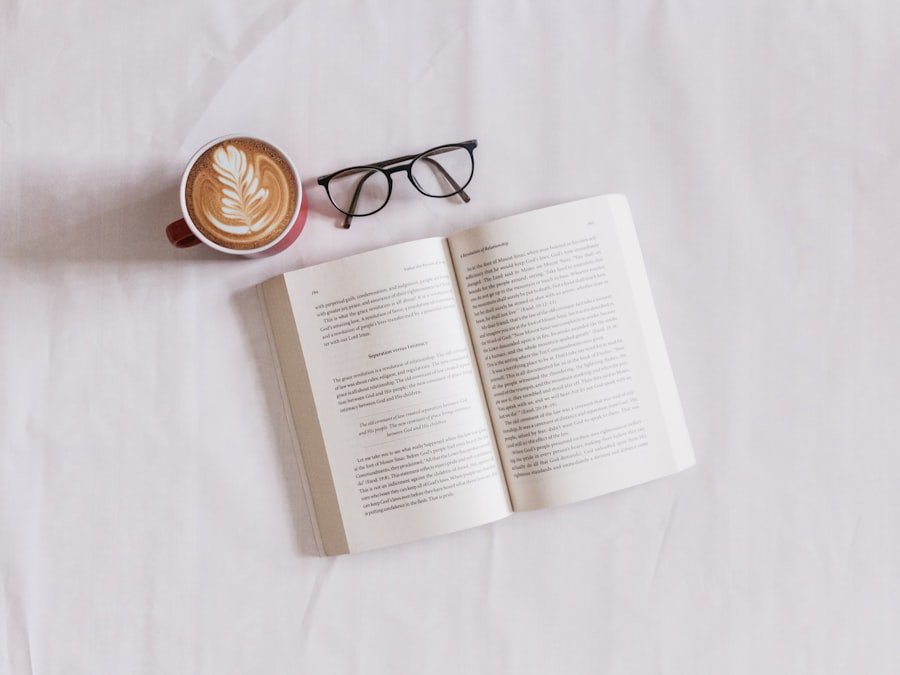
Designing for different platforms requires an understanding of their unique characteristics and constraints. Desktop and mobile platforms have different screen sizes, interaction patterns, and user expectations.
When designing for desktop, designers have more screen real estate to work with. They can include more content and use larger images and graphics. However, it is important to consider the user’s attention span and ensure that the design is not overwhelming or cluttered.
When designing for mobile, designers need to prioritize content and simplify the user interface. Mobile screens are smaller, and users are often on the go, so the design needs to be concise and easy to navigate. It is also important to consider touch interactions and ensure that buttons and links are large enough to be easily tapped.
Designers should also consider responsive design, which allows a design to adapt to different screen sizes and orientations. This ensures that the design looks good and functions well on all devices.
By understanding the unique characteristics of each platform and designing accordingly, designers can create a seamless and enjoyable user experience across different devices.
Visual Hierarchy: Guiding the Viewer’s Eye
Visual hierarchy is crucial in design as it helps guide the viewer’s eye and prioritize information. It ensures that the most important elements are noticed first and that the overall message is effectively communicated.
There are several techniques that can be used to create a visual hierarchy in a design. These include size, color, contrast, spacing, and typography.
Size refers to the relative size of elements in a design. Larger elements tend to attract more attention than smaller ones. By using different sizes, designers can create emphasis and hierarchy.
Color can also be used to create a visual hierarchy. Brighter or more saturated colors tend to attract more attention than dull or desaturated colors. By using color strategically, designers can guide the viewer’s eye to specific elements in a design.
Contrast refers to the difference between elements in a design. High contrast can create emphasis and draw attention. By using contrasting colors or by placing elements with different visual characteristics next to each other, designers can create a sense of hierarchy.
Spacing is another important technique in creating a visual hierarchy. By increasing the space around an element, designers can make it stand out and draw attention. This can be achieved through margins, padding, or white space.
Typography is also crucial in creating a visual hierarchy. By using different fonts, sizes, and styles, designers can differentiate headings, subheadings, and body text. This helps to guide the reader’s eye and create a sense of hierarchy.
By using these techniques effectively, designers can create a clear and effective visual hierarchy that guides the viewer’s eye and communicates the intended message.
Using Images and Graphics: Enhancing Your Design
Images and graphics play a crucial role in design as they help to enhance the overall visual impact and communicate complex ideas or emotions. They can evoke emotions, tell stories, and create a sense of authenticity.
When choosing images and graphics for your design, it is important to consider their relevance to the message or story you are trying to convey. They should support and enhance the overall design rather than distract from it.
It is also important to consider the quality of the images and graphics. They should be high-resolution and clear. Blurry or pixelated images can give the impression of being unprofessional or low-quality.
In addition to choosing the right images and graphics, it is also important to consider their placement and integration into the design. They should be placed strategically to create balance and harmony. They should also be integrated seamlessly with other elements of the design.
By using images and graphics effectively, designers can enhance the overall visual impact of their designs and create a more engaging user experience.
Designing for Accessibility: Making Your Design Inclusive
Designing for accessibility is crucial in creating an inclusive design that can be accessed and used by all users, regardless of their abilities or disabilities.
There are several considerations to keep in mind when designing for accessibility. These include color contrast, font size and readability, alternative text for images, and keyboard accessibility.
Color contrast is important for users with visual impairments. It is important to ensure that there is enough contrast between text and background colors to make it readable for all users.
Font size and readability are also important considerations. Text should be large enough to be easily readable, and fonts should be clear and legible. It is also important to consider the line spacing and letter spacing to improve readability.
Alternative text for images is crucial for users with visual impairments who rely on screen readers. It is important to provide descriptive alternative text that accurately describes the content or purpose of the image.
Keyboard accessibility is important for users who cannot use a mouse or have limited dexterity. It is important to ensure that all interactive elements can be accessed and activated using a keyboard.
By designing for accessibility, designers can create a more inclusive and user-friendly design that can be accessed and used by all users.
Putting it All Together: Tips for Creating a Cohesive Design
To create a cohesive design, it is important to bring all the elements of design together in a harmonious and consistent way.
One tip for creating a cohesive design is to establish a strong visual identity. This includes choosing a color palette, typography, and graphic style that align with your brand’s identity and values. Consistency in these elements helps to create a recognizable and cohesive design.
Another tip is to create a style guide or design system. This helps to establish guidelines and standards for the use of colors, fonts, layouts, and other design elements. It ensures consistency across different platforms and projects.
It is also important to consider the overall composition and layout of the design. Elements should be arranged in a way that creates balance, harmony, and hierarchy. The design should be visually appealing and easy to navigate.
By following these tips and bringing all the elements of design together, designers can create a cohesive and visually appealing design that effectively communicates their message.
In conclusion, great design is essential for creating a successful brand and enhancing user experience. By understanding the fundamentals of design, the psychology of color, typography, layout and composition, designing for different platforms, visual hierarchy, using images and graphics, designing for accessibility, and putting it all together, designers can create a cohesive and visually appealing design that effectively communicates their message. Great design not only attracts attention but also creates a positive emotional response and establishes credibility. It helps to differentiate a brand from competitors and creates a memorable user experience. By investing in great design, businesses can set themselves apart and create a lasting impression on their target audience.
If you’re interested in unlocking your publishing potential and want to learn more about the benefits of using automated publishing software, check out this informative article on Automateed.pro. This article dives deep into the advantages of utilizing automated publishing software and how it can revolutionize your design ebook process. Discover how this innovative technology can streamline your workflow, save you time, and enhance the overall quality of your publications. Don’t miss out on this valuable resource! Read more here.
FAQs
What is a design ebook?
A design ebook is a digital book that focuses on the topic of design. It can cover a wide range of design-related topics, such as graphic design, web design, interior design, fashion design, and more.
What are the benefits of reading a design ebook?
Reading a design ebook can provide you with valuable insights and knowledge about the design industry. It can help you improve your design skills, learn new techniques, and stay up-to-date with the latest design trends.
Where can I find design ebooks?
You can find design ebooks on various online platforms, such as Amazon, Barnes & Noble, and Apple Books. You can also find them on design-related websites and blogs.
How much do design ebooks cost?
The cost of a design ebook can vary depending on the author, publisher, and platform. Some design ebooks are free, while others can cost anywhere from a few dollars to over $100.
What formats are design ebooks available in?
Design ebooks are typically available in digital formats, such as PDF, EPUB, and MOBI. Some platforms may also offer audiobook versions of design ebooks.
Can I read design ebooks on my mobile device?
Yes, you can read design ebooks on your mobile device by downloading a compatible ebook reader app. Many ebook reader apps are available for free on both iOS and Android devices.

