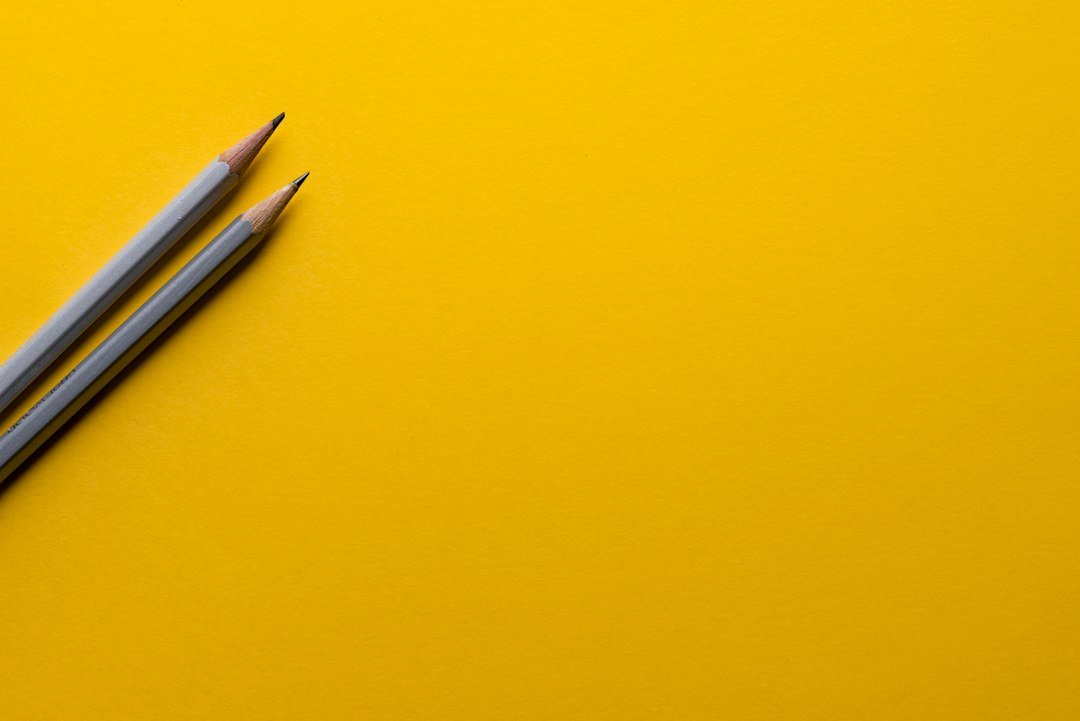Goodreads is an online community designed specifically for book lovers. It serves as a platform where readers can connect with one another, discover new books, and share their thoughts and opinions on the books they have read. With millions of members and an extensive database of books, Goodreads has become a go-to resource for bibliophiles around the world.
Joining an online book community like Goodreads is important for several reasons. Firstly, it allows you to connect with like-minded individuals who share your passion for reading. This can lead to meaningful discussions, recommendations, and even friendships. Secondly, being a part of an online book community provides you with a wealth of information and resources that can enhance your reading experience. From book recommendations to author interviews, Goodreads offers a plethora of content that can help you discover new books and gain insights into your favorite authors. Lastly, being active on Goodreads can also help you track your reading progress, set goals, and stay motivated to read more.
Key Takeaways
- Goodreads is an online community for book lovers that allows users to track their reading, discover new books, and connect with other readers.
- Creating a Goodreads account is easy and straightforward, and involves providing basic information about yourself and your reading preferences.
- Building a strong Goodreads profile involves adding books to your shelves, writing reviews, and engaging with other users through comments and likes.
- Goodreads recommendations are a powerful tool for finding new books to read, and are based on your reading history and preferences.
- Joining Goodreads groups is a great way to connect with like-minded readers and discuss books in a more focused and intimate setting.
Creating a Goodreads Account: Step-by-Step Guide
Creating a Goodreads account is quick and easy. Here is a step-by-step guide to help you get started:
1. Visit the Goodreads website (www.goodreads.com) and click on the “Sign up” button located at the top right corner of the homepage.
2. You will be prompted to sign up using your Facebook account or email address. Choose the option that suits you best.
3. If you choose to sign up with your email address, enter your name, email, and create a password. Click on the “Sign up” button to proceed.
4. Once you have signed up, you will be asked to select your favorite genres and rate some books to personalize your recommendations. This step is optional but highly recommended as it will help Goodreads tailor its recommendations to your reading preferences.
5. After completing the initial setup, you will be directed to your Goodreads homepage where you can start exploring the site and adding books to your shelves.
Building Your Goodreads Profile: Tips for Optimal Results
Building an engaging Goodreads profile is essential for making the most out of your experience on the platform. Here are some tips to help you create a profile that stands out:
1. Add a profile picture: A picture adds a personal touch to your profile and makes it more inviting for other users. Choose a clear and friendly photo that represents you well.
2. Write a compelling bio: Your bio is your chance to introduce yourself to other Goodreads members. Be creative and concise, highlighting your reading interests and any other relevant information you’d like to share.
3. Add books to your shelves: Goodreads allows you to categorize books into different shelves such as “Read,” “Currently Reading,” and “Want to Read.” Adding books to your shelves not only helps you keep track of your reading but also provides valuable information to other users who may be interested in similar books.
4. Rate and review books: Rating and reviewing books not only helps you remember your thoughts on a particular book but also contributes to the overall community by providing insights and recommendations for others. Be honest and constructive in your reviews, focusing on what you liked or didn’t like about the book.
Finding Your Next Read: Exploring Goodreads Recommendations
| Metrics | Values |
|---|---|
| Number of Goodreads users | 90 million |
| Number of books on Goodreads | 2.5 billion |
| Number of reviews on Goodreads | 1 billion |
| Number of recommendations generated daily | 5 million |
| Percentage of users who find their next read through Goodreads recommendations | 70% |
One of the most valuable features of Goodreads is its recommendation system, which suggests books based on your reading history and preferences. Here are some tips for finding your next read on Goodreads:
1. Explore personalized recommendations: Goodreads analyzes your reading history and ratings to generate personalized book recommendations for you. To access these recommendations, click on the “Home” tab on the top navigation bar and scroll down to the “Recommendations” section.
2. Browse popular books and genres: Goodreads provides lists of popular books and genres that can help you discover new reads. You can find these lists under the “Explore” tab on the top navigation bar.
3. Follow authors and friends: By following your favorite authors and friends on Goodreads, you can stay updated on their reading activities and get recommendations based on their reviews and ratings.
4. Join book clubs and groups: Goodreads has a wide range of book clubs and groups where members discuss specific genres, authors, or themes. By joining these groups, you can connect with like-minded readers and get recommendations tailored to your interests.
Joining Goodreads Groups: Connecting with Like-Minded Readers
Goodreads groups are virtual communities where readers can connect with others who share similar reading interests. Here’s how to find and join groups on Goodreads:
1. Click on the “Community” tab on the top navigation bar and select “Groups” from the dropdown menu.
2. Use the search bar to find groups that align with your interests. You can search by genre, author, or any other keyword related to your reading preferences.
3. Browse through the search results and click on a group to view its description, rules, and discussions.
4. If you find a group that interests you, click on the “Join Group” button to become a member. Some groups may require approval from the group moderator before you can join.
When joining a group, it’s important to be an active participant by engaging in discussions, sharing recommendations, and respecting the rules of the group. This will not only enhance your experience but also help you build connections with other members who share your love for books.
Goodreads Reading Challenge: Setting and Achieving Your Reading Goals

The Goodreads Reading Challenge is a feature that allows you to set a goal for the number of books you want to read in a year and track your progress. Here are some tips for setting and achieving your reading goals:
1. Set a realistic goal: Consider your reading habits and schedule when setting your reading goal. It’s important to choose a goal that is challenging yet attainable. If you’re unsure, start with a conservative goal and adjust it as you go.
2. Track your progress: Goodreads automatically tracks the books you add to your “Read” shelf, making it easy to see how many books you have read and how many are left to reach your goal. You can find your progress on the Goodreads homepage under the “My Books” section.
3. Stay motivated: Participate in the Goodreads community by joining discussions, sharing book recommendations, and following other readers’ progress. Seeing others’ achievements can inspire you to keep reading and reach your own goals.
4. Adjust your goal if needed: If you find that you’re falling behind or surpassing your reading goal, don’t be afraid to adjust it accordingly. The Goodreads Reading Challenge is meant to be flexible and adaptable to your reading journey.
Writing Book Reviews on Goodreads: Best Practices and Etiquette
Writing book reviews on Goodreads is not only a way to express your thoughts and opinions but also a valuable contribution to the community. Here are some best practices and etiquette tips for writing book reviews:
1. Be honest and respectful: When writing a book review, it’s important to be honest about your thoughts and feelings while maintaining respect for the author and other readers. Focus on constructive criticism rather than personal attacks.
2. Provide context: Start your review by giving a brief summary of the book and its main themes or plot points. This will help readers understand the context of your review.
3. Share your thoughts: Express what you liked or didn’t like about the book, providing specific examples or quotes to support your opinions. Be clear and concise in your writing.
4. Avoid spoilers: If your review contains spoilers, make sure to clearly mark them or provide a warning at the beginning of your review. This allows readers to decide whether they want to continue reading or not.
5. Engage with other reviewers: Goodreads encourages discussion and interaction among its members. Engage with other reviewers by commenting on their reviews, asking questions, or sharing your own insights.
Remember that book reviews are subjective, and everyone has different tastes and preferences. Respect others’ opinions even if they differ from your own and use reviews as a tool for discovering new books rather than a definitive judgment of their quality.
Goodreads Giveaways: How to Enter and Increase Your Chances of Winning
Goodreads giveaways are a great way to win free books and discover new authors. Here’s how to enter and increase your chances of winning:
1. Visit the “Giveaways” page on Goodreads by clicking on the “Browse” tab on the top navigation bar and selecting “Giveaways” from the dropdown menu.
2. Browse through the available giveaways and click on a book that interests you to view its details.
3. Check the eligibility requirements: Some giveaways may be limited to specific countries or age groups. Make sure you meet the eligibility criteria before entering.
4. Click on the “Enter Giveaway” button to submit your entry. Some giveaways may require you to answer a question or follow the author or publisher’s profile.
To increase your chances of winning a giveaway, consider the following tips:
1. Enter multiple giveaways: The more giveaways you enter, the higher your chances of winning. However, make sure you’re genuinely interested in the books you enter for.
2. Follow authors and publishers: By following authors and publishers on Goodreads, you can stay updated on their new releases and be notified when they host giveaways.
3. Write reviews: Some giveaways may require participants to have a certain number of reviews on Goodreads. By actively reviewing books, you increase your chances of being eligible for more giveaways.
Remember that winning a giveaway is not guaranteed, and it’s important to enter with the mindset of discovering new books and supporting authors rather than solely focusing on winning free copies.
Goodreads Author Program: Benefits and Opportunities for Writers
The Goodreads Author Program is designed for authors to connect with their readers, promote their books, and gain valuable insights into their audience. Here are some benefits and opportunities for writers in the Goodreads Author Program:
1. Author profile: The Goodreads Author Program allows authors to create a dedicated profile where they can showcase their books, share their biography, and interact with readers through Q&A sessions and blog posts.
2. Book promotion: Authors can promote their books by hosting giveaways, participating in author events, and advertising their works to the Goodreads community.
3. Reader engagement: The Goodreads Author Program provides authors with a platform to engage with their readers through book discussions, answering questions, and responding to reviews.
4. Analytics and insights: Authors in the Goodreads Author Program have access to analytics that provide valuable insights into their readership, including demographics, reading habits, and book ratings.
To join the Goodreads Author Program, authors need to have published at least one book or have one in the publishing process. They can then apply for the program through the Goodreads website.
Goodreads Mobile App: Features and Functionality for On-the-Go Reading
The Goodreads mobile app allows users to access all the features and functionality of the website on their smartphones or tablets. Here are some features of the Goodreads mobile app:
1. Book discovery: The app provides personalized book recommendations based on your reading history and preferences. You can browse through popular books, genres, and new releases.
2. Barcode scanner: The app has a barcode scanner feature that allows you to scan the barcode of a book to quickly add it to your shelves or find more information about it.
3. Reading progress tracking: You can update your reading progress and mark books as “Currently Reading,” “Read,” or “Want to Read” directly from the app. This helps you keep track of your reading goals and progress.
4. Social features: The app allows you to connect with friends, join groups, and participate in discussions on the go. You can also share book recommendations and updates with your Goodreads network.
5. Goodreads Choice Awards: The app provides access to the annual Goodreads Choice Awards, where users can vote for their favorite books in various categories.
The Goodreads mobile app is available for both iOS and Android devices and can be downloaded for free from the respective app stores. It offers a convenient way to stay connected with the Goodreads community and discover new books while on the go.
In conclusion, Goodreads is a valuable online community for book lovers that offers a wide range of features and resources to enhance your reading experience. By creating an account, building an engaging profile, exploring recommendations, joining groups, setting reading goals, writing reviews, entering giveaways, joining the author program, and utilizing the mobile app, you can make the most out of your time on Goodreads and connect with like-minded readers from around the world. So why wait? Join Goodreads today and embark on a journey of literary exploration and connection.
If you’re interested in self-publishing your book and reaching a global audience, you should definitely check out this informative article on Kobo Publishing. It provides valuable insights on how to navigate the self-publishing process and maximize your book’s exposure. With Kobo’s wide reach and user-friendly platform, you can easily connect with readers from around the world. Discover the power of Kobo Publishing and take your writing career to new heights. Read more
FAQs
What is Goodreads?
Goodreads is a social media platform for book lovers that allows users to track their reading progress, rate and review books, and connect with other readers.
How do I create a Goodreads account?
To create a Goodreads account, go to the Goodreads website and click on the “Sign up” button. You can sign up using your Facebook account or by entering your email address and creating a password.
How do I add books to my Goodreads account?
To add books to your Goodreads account, search for the book using the search bar on the website or app. Once you find the book, click on the “Want to Read” button to add it to your “Want to Read” shelf.
How do I rate and review books on Goodreads?
To rate and review books on Goodreads, go to the book’s page and click on the “Write a review” button. You can rate the book using a 5-star rating system and write a review of your thoughts on the book.
How do I connect with other readers on Goodreads?
To connect with other readers on Goodreads, you can join groups related to your interests or search for friends using the search bar. You can also see what your friends are reading and their reviews on the website or app.
What are Goodreads challenges?
Goodreads challenges are reading goals that users can set for themselves. Users can set a goal for the number of books they want to read in a year and track their progress on the website or app.